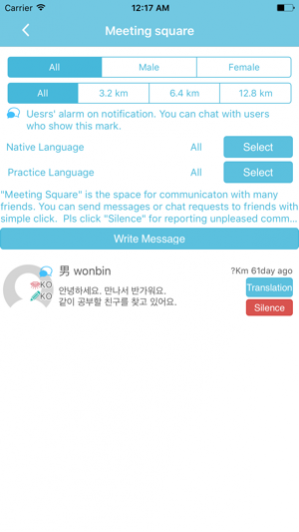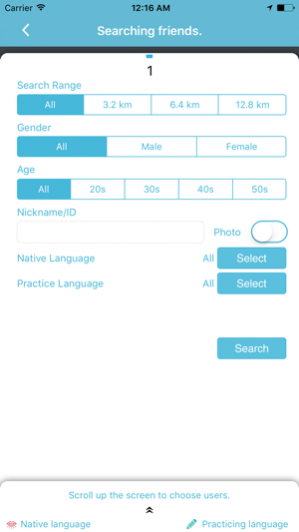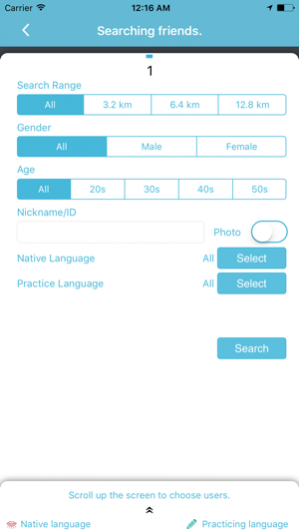Exchange Language 2.0
Continue to app
Free Version
Publisher Description
Let's start to meet friends all over the world and learn foreign languages as well~!!!
Are you hesitating to meet somebody becuase of poor skill of foreign languages??
You have got "Exchange Language" to get rid of your worry from now on.
"Exchange Language" is going to help you to translate sentences you probably could not understand.
Meet some friends out of your county, and also make a chance to learn their languages.
You have options to choose right friends by Gender, Distance (3.2km,6.4km,12.8km), Age and Photo profile.
Go get some points for free to join us. Hurry now~!
-Function of Exchange Language-
1. Various options to find out suitable friends by Distance, Age, Gender and so on.
2. Random sorting function.
3. Sending or Receiving alarm function.
4. Adding friend reqeust and receiving alarm function.
5. Blocking function for someone you do not want to contact with.
6. Every message is going to be deleted in server automatically when it was received.
7. All data is encyption and transmission for protection of users' information.
8. Chatting and Sharing photo function.
* Please re-download and run this app again when existing app runs inappropriately after updates.
Nov 2, 2016 Version 2.0
This app has been updated by Apple to display the Apple Watch app icon.
add to share Facebook
About Exchange Language
Exchange Language is a free app for iOS published in the Chat & Instant Messaging list of apps, part of Communications.
The company that develops Exchange Language is SUN-HEE YANG. The latest version released by its developer is 2.0.
To install Exchange Language on your iOS device, just click the green Continue To App button above to start the installation process. The app is listed on our website since 2016-11-02 and was downloaded 2 times. We have already checked if the download link is safe, however for your own protection we recommend that you scan the downloaded app with your antivirus. Your antivirus may detect the Exchange Language as malware if the download link is broken.
How to install Exchange Language on your iOS device:
- Click on the Continue To App button on our website. This will redirect you to the App Store.
- Once the Exchange Language is shown in the iTunes listing of your iOS device, you can start its download and installation. Tap on the GET button to the right of the app to start downloading it.
- If you are not logged-in the iOS appstore app, you'll be prompted for your your Apple ID and/or password.
- After Exchange Language is downloaded, you'll see an INSTALL button to the right. Tap on it to start the actual installation of the iOS app.
- Once installation is finished you can tap on the OPEN button to start it. Its icon will also be added to your device home screen.